Meeting Room Booking System
Elevate the way you manage conference spaces with our user-friendly platform.
Seamless and Straightforward
Easily coordinate meetings, onboard participants with ease, and set up meeting displays in moments
Complete Oversight
Achieve unparalleled visibility through an intuitive dashboard — monitor ongoing meetings, explore detailed insights, and enjoy total authority.
Eliminate Stressors
Experience a polished, tested solution, shaped by extensive user insights. Discover sheer simplicity that takes away all complexities.
Embrace the Simplicity of Meetings.
Omnisys simplifies the process of sharing meeting spaces among various organizations effortlessly. Designed in Norway, our software caters to businesses of every scale since 2016. From public sectors to real estate firms, co-working areas to assorted organizations, both large and small entities have experienced the advantages of our solution. Discover the ease and effectiveness that Omnisys adds to your meeting experiences.

Say Goodbye to Double Bookings Forever!
Experience hassle-free scheduling with Omnisys! Our platform seamlessly manages multiple rooms and user accounts. Each member gets personalized login access, allowing effortless booking through our intuitive portal. Simplifying the process is our priority!
Easy Does It
We listened to what users like you needed and made Omnisys simple to navigate. It’s all about making those complicated tasks feel easy. If you’ve got ideas, we’re all ears – this system grows with your feedback.
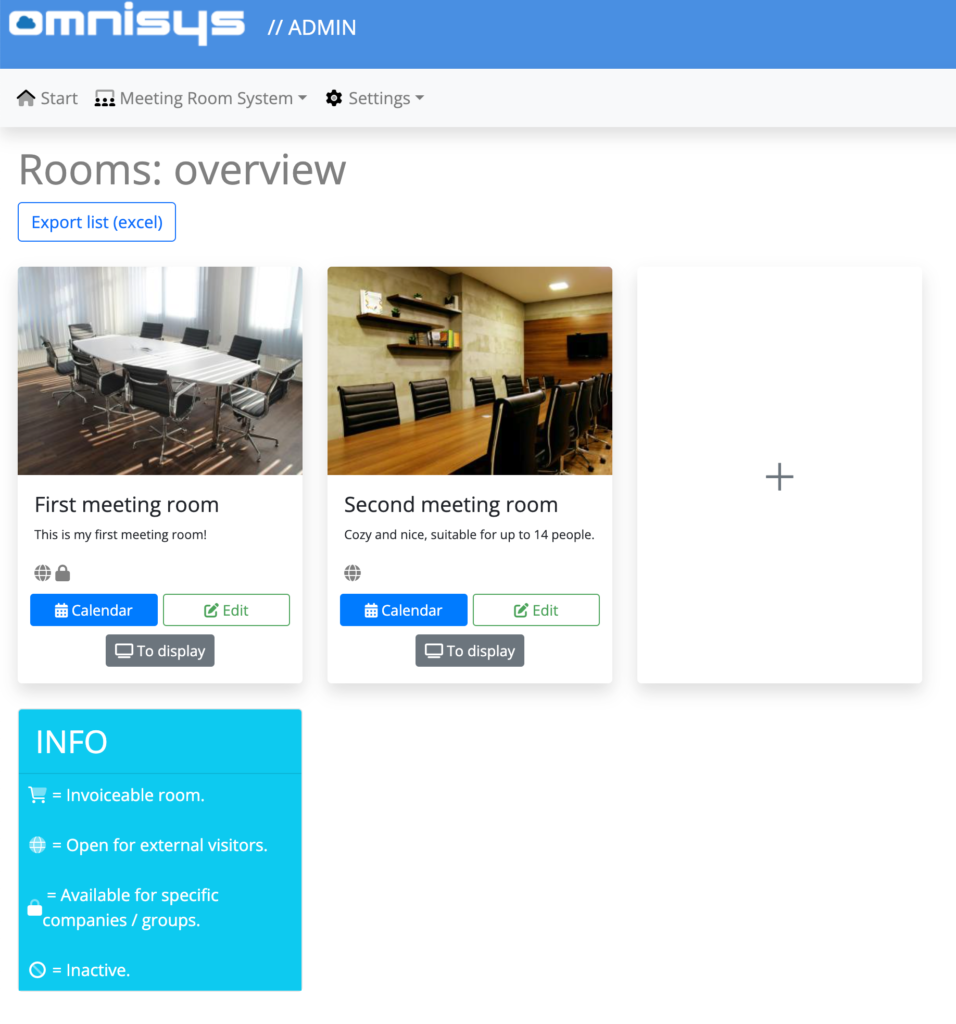
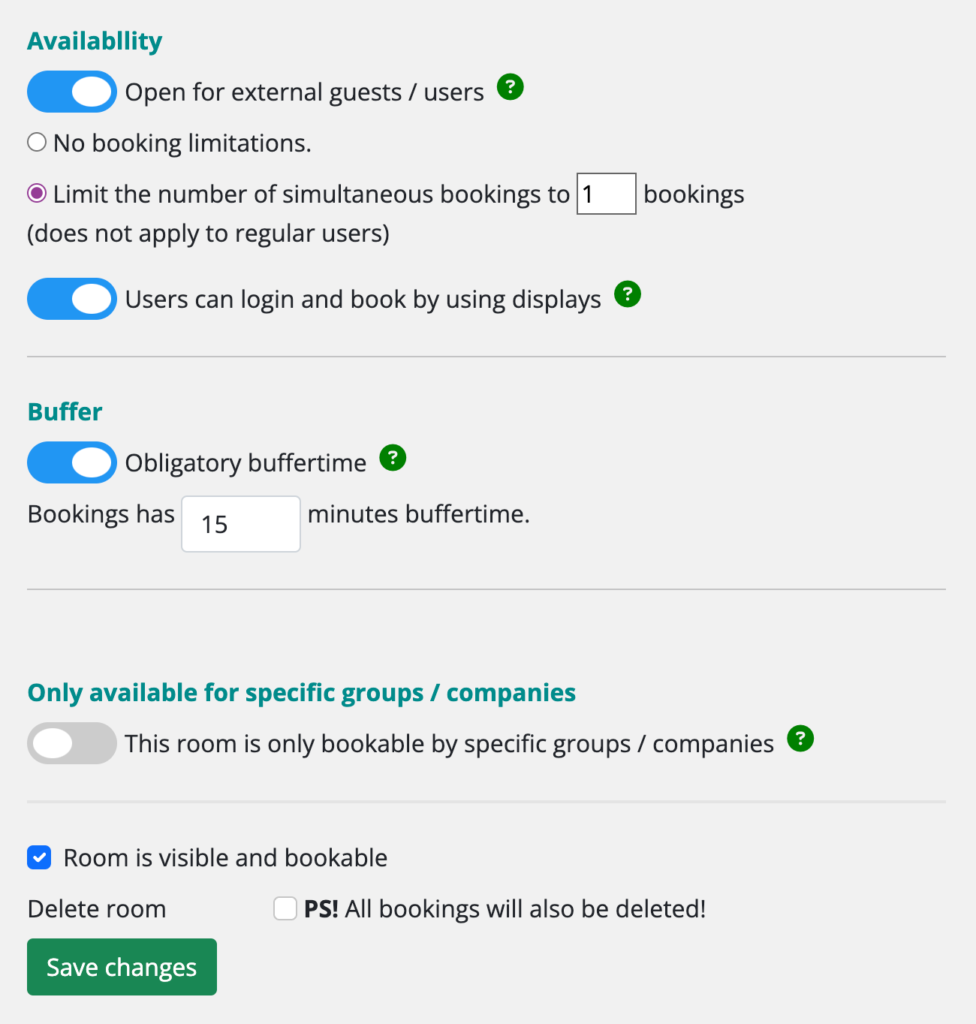
Smart & Unique Features
Omnisys has some neat tricks up its sleeve – stuff you won’t see anywhere else. We use our own software, so when we think of something cool, we add it. It’s about making your life easier with smart, user-driven updates.
Highlights
Upload Documents
You can upload relevant documents for each meeting area, such as guidelines for internet access, safety protocols, and more. These files are available to outside guests who receive a shared link.
Charge Fees
You have the option to set hourly rates for booking rooms. The system also helps you generate invoices, allowing you to bill users accordingly. You can waive fees for specific users or implement a flat booking rate, regardless of usage duration.
Calendar Connectivity
Every meeting room provides a unique link, which can be incorporated into your preferred calendar app, such as Google Calendar or Outlook. This feature allows you to quickly check room availability and see when it is booked or free. You can also download each booking to sync with your calendar.
Install Displays
You can use any tablet outside each meeting area to display its status as either 'available' or 'in use.' Users can also access the tablet to book meetings directly.
Catering Options
You can add numerous catering partners for users to choose from. Improve your offerings by providing menus, links, logos, and details. Users can order directly via email, simplifying the process.
Manage Access
You can limit booking rights for each meeting space to designated user groups. This aspect of the system allows businesses to manage their private rooms within the booking framework while keeping access restricted.
Assisting Guests' Navigation
Each meeting room is associated with a distinct link you can send to attendees attending in person. This link contains essential information about the venue and each room, including available documents. Guests can use it to access directions via Google Maps.
Buffer Periods for Reservations
You can establish automatic buffer times between reservations for each room. This interval provides adequate time for cleaning or infection protocols, helping ensure a safe and pleasant environment.
User Uploads
You can import participants using a standard .CSV file, making it easier to add many users simultaneously. The system can send login details, including usernames and passwords, to simplify onboarding.

